TIBCO Scribe® Online 2020 Release Notes
Release notes are displayed in descending order from the most recent release to the oldest. See TIBCO Scribe® Online Current Known Issues for detailed information on Known Issues. See Release Notes TIBCO Scribe® Online Developer Portal for release notes associated with the API and the SDK.
Note: Close your browser and reopen it after the upgrade to ensure that the TIBCO Scribe® Online User Interface displays correctly with no errors.
Version 2.7.0 Patch 1
Released December 21, 2020.
New And Noteworthy
There are no new features in this release.
Closed Issues
70623 / SCCORE-146 / SCCORE-5379
Source record data is not included when exporting Execution History for Event or Integration Solutions. (Case # 68952, 01729072, 01912189, 01911660, 01913300, 01914000, 01914197, 01914319)
SCCORE-5406
Information on source fields used to reprocess failed records was not stored correctly when there were duplicate field or entity names with different casing included in the Map. Attempting to reprocess failed records generated errors similar to the following: Field <entityname.fieldname>, used in current Map/Flow is not a part of the failed record's data (Case # 01913564, 01913388)
Version 2.7.0
Released December 2, 2020.
New And Noteworthy
SCCORE-4918
The Metadata Requests status dialog provides the status of each request for metadata made by a Connection in a Map. To access the dialog, select Metadata Status from the Gear menu for the Connection in the Map designer.
SCCORE-4913
Provided a more detailed error message in cases where a modified or imported Map cannot be found within the Solution when the Solution attempts to run because the Map has not been sent to the Agent yet.
SCCORE-3047
The Debug feature now supports debugging Maps configured with Connections that support hierarchical data. Note that after this upgrade, the first time you use Debug on an existing Map, you must make a small change to the Map and save it to upgrade the Map to the latest configuration.
SCCORE-3715
Added support for reprocessing failed records for Event Solutions containing either a Message Map or a Request/Reply Map. (Case # 01856330)
Changes In Functionality
SCCORE-3047 / SCCORE-3145
The Map Debug Inputs tab has been renamed Data. To accommodate the larger width of complex hierarchical data, the data type fields have been removed from the Data tab.
Closed Issues
SCCORE-5225
In some cases, when attempting to open or modify a Solution, one of the following errors was generated: (Case # 01902237, 01901952, 01903165, 01904532)
Cannot read property 'Id' of null
Cannot read property 'solutionType' of null
SCCORE-4545
If two agents update an OAuth connection at the same time, and two entries are stored with the same timestamps, when the new information is processed and sent to the Agent database it is sent twice causing encryption/decryption errors similar to the following: (Case # 01718073, 01725819, 01727145, 01728310, 01820449, 01858711, 01864176, 01868754, 01869867, 01854693, 01872970, 01883779 01892085 01895153)
Exception Type : FatalErrorException Message : Failed to open one or more connections: There was an error deserializing the object of type System.Collections.Generic.IDictionary`2[[System.String, mscorlib, Version=4.0.0.0, Culture=neutral, PublicKeyToken=b77a5c561934e089],[System.String, mscorlib, Version=4.0.0.0, Culture=neutral, PublicKeyToken=b77a5c561934e089]]. Encountered unexpected character 'y'
SCCORE-3893
When logged into TIBCO Scribe® Online as a capability of TIBCO Cloud ™ Integration, users cannot unlock Maps that they locked or were locked by closing the browser. (Case # 01858568, 01859314, 01867628, 01875571)
74487 / SCCORE-1542
Source field names that contain spaces or special characters display in the User Interface with the spaces or characters removed. For example Contact Address 1 displays as ContactAddress1, with no spaces. When debugging a Map, fields with spaces do not display at all in the list of field values. Mapped values are used correctly by the Map on the target side in both debug and at runtime. This is a User Interface issue. (Case # 69286, 01729406)
63509 / 51817 / 48420 / SCCORE-1534 / SCCORE-1343
In some cases, Request/Reply Maps have been known to cache Connection information. This causes the Maps to fail if Connection information, such as Connection name, has been updated on the Connection dialog. In addition, if you export the Map, the prior Connection name is included in the JSON file. (Case # 01724867, 01724868, 01786880, 01803739, 01810277, 01822241, 01828057, 01858020, 01881372)
SCCORE-1020
In some instances, users have been unable to delete a Solution and when attempting to modify that Solution an error similar to the following is generated: Solution ID not found. (Case # 01796785, 01802337, 01824910, 01855824, 01863729)
Version 2.6.5
Released August 13, 2020.
New And Noteworthy
There are no new features in this release.
Closed Issues
SCSAP-13
Increased the field length of the OData Service URL field from 128 to 256 characters on the Connection dialog for the TIBCO Scribe® Online Connector For SAP. (Case # 01879816)
Version 2.6.2 Release
Released May 26, 2020.
New And Noteworthy
There are no new features in this release.
Closed Issues
SCCORE-2605
Legacy Basic Maps conversion failed with errors. (Case # 01815634)
Changes In Functionality
SCCORE-3071
The order of the OK and Cancel buttons on pop-up dialogs has been changed. Cancel now appears on the left and OK appears on the right.
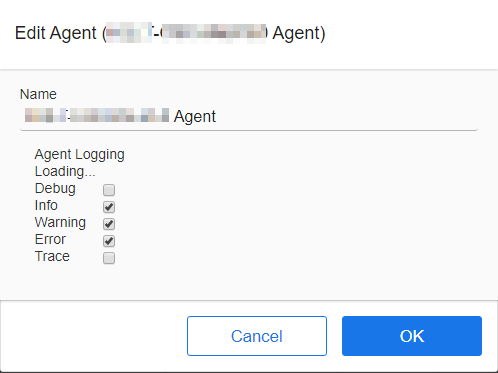
SCCORE-3750
Updated the automatically generated comments in the Map Revisions dialog to exclude the word Map. Comments now say Imported, Duplicated, and Reverted to Revision. Note that existing comments are not modified.
Version 2.5.0 Release
Released March 4, 2020.
New And Noteworthy
The Block Properties Error Handling tab now allows you to enter a formula as part of the error message. Use this option to included data from the Map in your error message for better troubleshooting. For example, you might choose to include an account number to help locate a source record that is generating an error.(SCCORE-2404) See Block Properties Error Handling Tab for additional information.
Migration And Compatibility
Blocks
Result is a reserved word in TIBCO Scribe® Online. When the word Result or result was encountered in metadata TIBCO Scribe® Online interpreted it as the result of a prior operation in the Map and ignored the associated data. Starting with this release,TIBCO Scribe® Online modifies the display name to include an underscore at the end, Result_ or result_, to provide a distinction between the reserved word and the word in the metadata.
Note: Your Maps are only affected if an entity, a relationship, or field named Result or result is used in a Map and metadata is reset after the release.
If you have Maps that use an entity, relationship, or field named Result or result, then the changes in this release will require some manual modifications to ensure that your Maps run correctly. This change also affects any exported Maps that you might want to import in the future.
After the release is complete, use the following steps to update your Maps: (SCCORE-128, SCCORE-3056)
- Reset metadata for the Connection with the entity, relationship, or field named Result or result.
- Open any Map that uses the Result entity, relationship, or field, and modify the Map to use the new entity, relationship, or field named Result_ or result_.
- Update any field mappings in subsequent Blocks to use Result_ or result_.
Closed Issues
Blocks
SCCORE-128
If the source data returned by a Query, Fetch, or Lookup Block contained an entity or a child entity named Result or result, fields for that entity could not be mapped in subsequent Blocks. (Case # 70116, 01730235, 01820443)
SCCORE-395
The Block Properties Error Handling tab is disabled if Batch Processing is enabled. Anything configured on that tab before Batch Processing was enabled is ignored. (Case # 01768565)
Functions
SCCORE-1467
Corrected the definition for the ISNULLORWHITESPACE function to include empty expressions. (Case # 01804878)
SCCORE-2424
Corrected the definition for the CSVLOOKUPVALUE function to indicate that the cache size must be larger than the lookup file size and that the lookup file should contain no more than 10 columns. (Case # 1809287)
SCCORE-2375
Corrected the definition for the ISREPEATED function to note that field names must be enclosed in quotes.
Maps
SCCORE-2395
The Find and Replace feature in the Map designer did not find or replace text included in formulas and values that were configured in Functional Conditions.
Solutions
SCCORE-2610 / SCCORE-2613
Clicking the Run button multiple times on the Solution page sometimes caused the Solution to get stuck in a Starting status. (Case # 01814990, 01817932, 01823356 01826357 01829377)
SCCORE-534
Attempting to stop a running Solution multiple times sometimes caused the Solution status to continuously display "Stopping" until the Agent was restarted. (Case # 01786170, 01785541, 01788652, 01788920, 01796137, 01796423, 01796150, 01794032, 01797436, 01789717, 01785478, 01798892, 01799920, 01798814, 01802151, 01802683, 01805782, 01808904, 01811749, 01811971, 01813157, 01812167, 01813216, 01813221, 01814193, 01815293, 01811924, 01814706, 01815501, 01816502, 01817008, 01819003, 01819528, 01821006, 01822528, 01822614, 01824119, 01824894, 01828291, 01828725, 01829333, 01829843, 01840478)
SCCORE-150
Running a Map using the Debug option and then stopping that Map sometimes caused the Solution status stay at "Stopping". (Case # 01796423, 01728869, 01729001, 01805782)
User Interface
SCCORE-2418
When using TIBCO Scribe® Online as a capability of TIBCO Cloud ™ Integration, the session timed out after an hour regardless of whether there was any activity or not. (Case # 01826357, 01840470)

