Install Connector For Salesforce
Integration Tutorial
A Connector is a piece of software used to move data between specific applications using those applications' APIs. For example, the Salesforce Connector connects to the Salesforce API to read and write data.
Objectives
Learn how to:
- Install a Connector from the Marketplace
- Determine the Connector's status
Start The Salesforce Connector Installation
- Select Marketplace from the menu.
- In the left pane of the Marketplace, scroll down to Salesforce and select it.
- In the right-pane select Install.
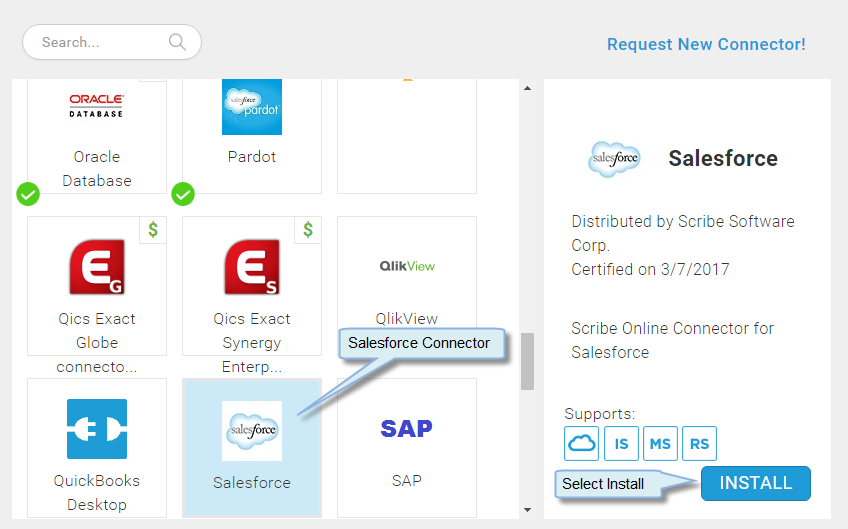
The Connector is installed on all Agents in this Organization. When the Connector has finished installing, a green status ![]() check displays.
check displays.
Return to Integration Solution Hands-On Tutorial to select the next lesson.

