Debug History
When you are running a Map in Debug Mode and records fail they display on the History tab. If a Solution containing this Map is run, and any records fail for this Map, they also display here.You can select only the failed records and process them again from the History tab to assist in debugging the errors. Some of the failed records may be from other Maps in this Solution, but there must be at least one failed record from this Map for the execution to display in the History tab. Only the ten most recent executions with unprocessed record failures are displayed in this list.
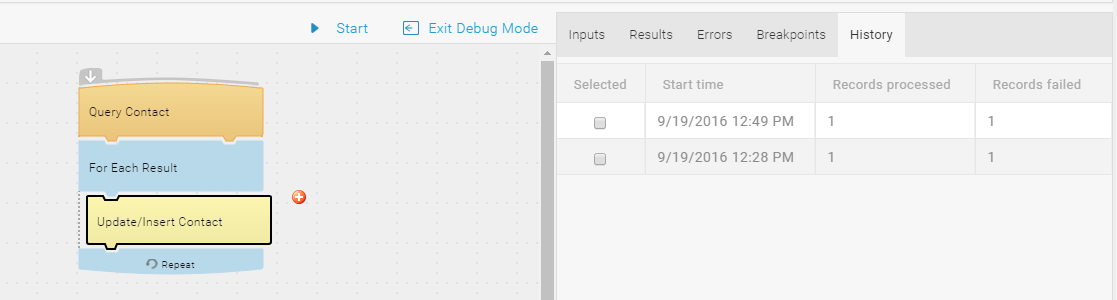
Reprocessing Records
- Open a Solution that has already run.
- Select a Map.
- Select the Debug Mode.
- Select the History tab.
- Select the records to be reprocessed by checking the check box next to the correct row in the table. Only the failed records from one execution can be selected and reprocessed at a time.
- Select Start. Debug steps through the Map, reprocessing one failed record at a time.
- Select Continue to continue debugging the Map.

