TIBCO Scribe® Online 2017 Release Notes
Release notes are displayed in descending order from the most recent release to the oldest. See TIBCO Scribe® Online Current Known Issues for detailed information on Known Issues. See Release Notes TIBCO Scribe® Online Developer Portal for release notes associated with the API and the SDK.
Note: Close your browser and reopen it after the upgrade to ensure that the TIBCO Scribe® Online User Interface displays correctly with no errors.
October 26, 2017 Release
TIBCO Scribe®'s Fall 2017 UI Release includes some new features and enhancements as well as some fixes for known issues.
Note: After the update is released, remember to clear your browser cache and cookies. See the following Knowledge Base article for steps to clear your cache: Error After TIBCO Scribe® Online Upgrade
New And Noteworthy
Navigation
The default setting for the number of items to display in a grid is now 25 instead of 15. In addition, you can choose a session default of 15, 25, 50, or 100 items. Changing the value on any grid applies the same value to all grids, such as Solutions, Connections, or Agents, and persists until you log out of TIBCO Scribe® Online. (46627)
Organizations
Removed the warnings for disabled Solutions from the View All Organizations page to allow serious errors to display more prominently. (45041)
Connections
Improved efficiency when saving Connections, by not performing a connection test if the Connection has already been tested using the Test button on the Connection dialog. (46232)
Maps
Added a message indicating that Debug cannot be run on a Disabled Map. (46550)
Added a warning message that reassigning a Connection in a Map saves the new Connection immediately. Canceling or exiting the Map without saving does not restore the prior Connection. If you reassign a Connection and want to revert to the original Connection, you must change it manually. (48461)
Added a Find/Replace tool to the Map workspace that searches through all Map Blocks for user-specified text and updates with the specified replacement text. (46624)
Note: Field mappings on the Block Properties Fields tab are also affected. Be aware that changes could inadvertently stop your map from functioning.
Blocks
Expanded the size of the Formula field on the Block Properties Fields tab. (36920)
Added a Clear link to the Block Properties Fields tab to clear selected target links including any formulas. (41939)
Added a notification to the Block Properties Net Change tab to indicate when the selected entity does not have any datetime fields that can be used to determine whether there are new or updated records. (47625)
Display Comment and Group Blocks in grey to better distinguish them from other Blocks. (46616)
Formula Editor
Added an expand/collapse icon to make the Formula Editing Pane larger when working with long formulas. (22049)
Execution History
Expanded the width of the Status column to include the first 100 characters of the error message when a Fatal Error occurs. The complete error message can be displayed by hovering over the Info icon. (46118)
The Status filter on the Execution History page now defaults to All instead of Fatal/Record Errors. (46617)
Execution status is now a link to additional information, as follows: (37491)
- Fatal Error – Launches a Fatal Error Details dialog with the complete error message.
- Completed With Errors – Launches the Execution History Details dialog.
- Completed Successful – Launches the View Statistics dialog.
Managed Connectors
Enhanced the Managed Connectors page by adding a separate dialog to edit Organizations that have access to a specific Connector. (46289)
Closed Issues
Maps
35227
Reduced memory use when building and saving Maps.
Blocks
45515 / 46873
Build Reply Blocks used in Request Reply Event Maps were not saving name changes to fields added in the target side of the Fields tab.
52940
Changing Block Type in an Event Map sometimes generated an error. (Case # 61397)
August 8, 2017 Release
TIBCO Scribe® is pleased to offer the Summer 2017 release which includes some new features and enhancements as well as some fixes for known issues.
New And Noteworthy
Hierarchical Data Support
Support for Hierarchical data has been added to the TIBCO Scribe® Online User Interface for Connectors that support Hierarchical data, and to the CDK tools in the SDK to support development of Connectors that leverage Hierarchical data. See IS2 Or MS2 Connectors and IS2 Or MS2 Connector Methods in the TIBCO Scribe® Developer Success Portal for more information.
There are many API’s, datastores, and file types used for data exchange that use a hierarchical structure, such as XML or JSON, where the parent and children are stored in the same record. For example, a record containing both a Sales Order or parent, and multiple, Sales Order Items, or children, and multiple Sales Order Item Details, or grandchildren, is considered hierarchical.
Using the Include Tab on a Query Block, you can view the shape of the source data hierarchically, and select the data to be gathered.
Using the Include Tab on the CreateWith or UpdateWith Blocks, you can determine the shape of the data as it will be written to the target. Note that the entire data object is built completely and then written to the target, unlike traditional Create and Update Blocks that write one record at a time.
Note: To read or write Hierarchical data, the Connector used must support Hierarchical data.
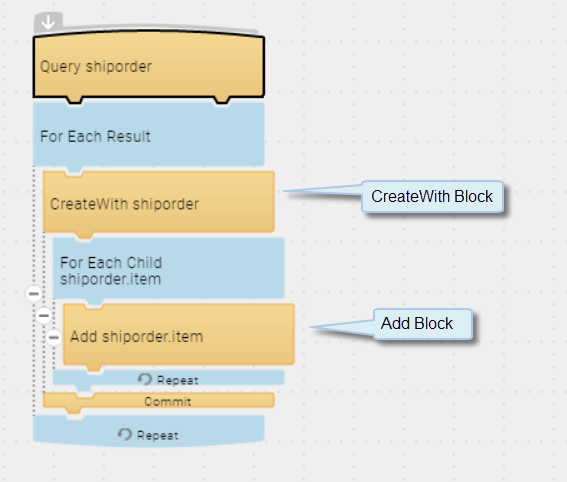
General
Upgraded support for Unicode up to Unicode 3.0 for Entity/Field names in third-party data, Solution names, Map names, and Block Names. (39003, 42288, 42278, 42280, 42281)
Maps
Added a Show/Hide button to the Connections panel on the Map designer to provide more viewing space when needed. (27751)
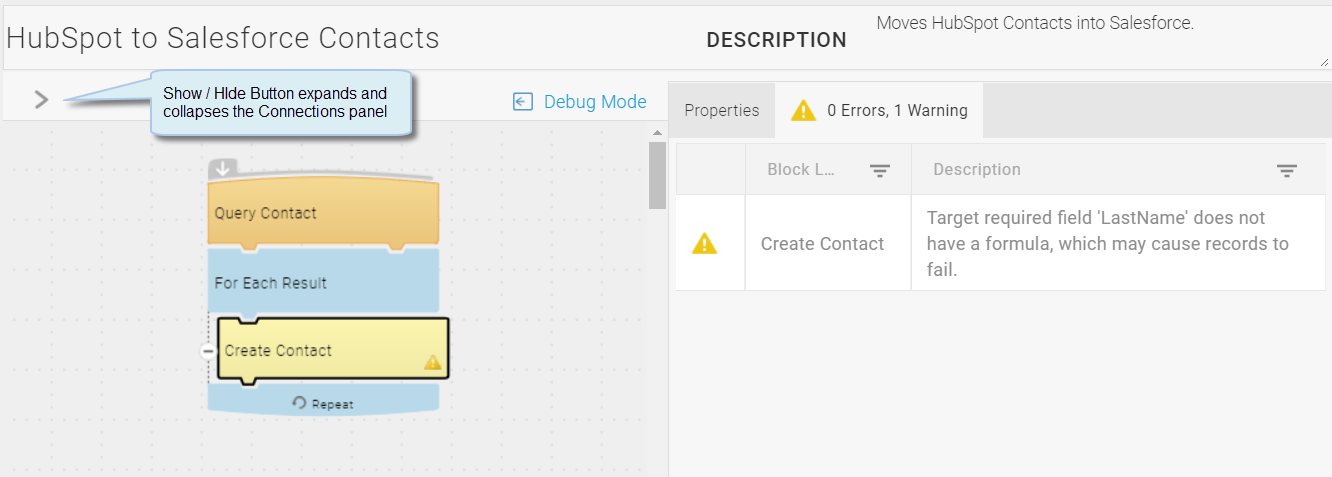
The default number of Event messages processed by the Agent associated with an Event Message Map is now set to 10 messages per batch for Cloud Services and 40 messages per batch for On-Premise Agents. When a batch of messages is complete, the Agent requests the next set for processing. (45926)
Blocks
Added the CreateWith Block for Connectors that support hierarchical data to add records with nested data, such as an Account with multiple Contacts contained in the same record. (11148,11149, 38223)
Added the UpdateWith Block for Connectors that support hierarchical data to add records with nested data, such as an Account with multiple Contacts contained in the same record. (11149, 39334)
Added the Add Block for Connectors that support hierarchical data to add child records contained within a parent record, such as adding an Item to a Sales Order record. (11150, 38262)
Enhanced the Block Properties Include tab to display hierarchical data relationships and allow you to either include the selected data in a source Query or write the date hierarchically to a target using the CreateWith or UpdateWith Block. (38386, 39470)
Enhanced the Block Properties Preview tab to display hierarchical data including entity and field names for the parent entity and any related entities with a one to one relationship with the parent. Related entities with a one to many relationship with the parent entity are displayed as count of child records. (44072)
Enhanced the Block Properties Fields tab to display hierarchical data including entity and field names for the parent and child entities. Entities and fields displayed vary depending on the Block selected. See the TIBCO Scribe® Online help for additional information. (38387)
Added a message to the Query Block Net Change tab reminding users that the Net Change datetime filter is applied as an AND after any other filters specified on the Block Properties Filter Tab. (44954)
Formula Editor
Added TOLIST and FROMLIST functions to convert a string to an array and an array to a string. (11146)
Closed Issues
Users
44719
When validating user email addresses, TIBCO Scribe® Online now allows more than one special character before the @ symbol, such as a period (.) or a hypen (-). (Case # 59149)
Agent
41933
Enhanced processes that synchronize the Agent database with the platform to prevent locking the Agent database and improve performance. (Case # 57774)
Connections
44357
When a managed Connector was added to a TIBCO Scribe® Online Organization by the provider, there was a delay displaying fields on the Connection dialog while the Connector finished installing. (Case # 58815)
44394
In some cases, changes to Connection properties were not being synchronized to Agents correctly. (Case # 58913 )
Solutions
43867
If a Solution was not associated with an Agent, it could not be deleted using the TIBCO Scribe® Online User Interface. (Case # 58757)
44813
The Run button on the Solution Edit page is disabled when a Map is being saved to prevent anyone from attempting to execute the Solution before the Map has reached the Agent.
Maps
44302
Entity descriptions that included extended unicode characters displayed as ? characters.
47525
Copying a Lookup Block from within a Map and pasting it into an If/Else Block in the same Map, caused references to the original Lookup Block in the If/Else Block to be converted to the same name as references for the new Lookup Block. (Case # 59358)
June 7, 2017 Release
New And Noteworthy
TIBCO Scribe® is pleased to offer the Granite Release of TIBCO Scribe® Online which includes many of the features you looked for after our Crystal release in 2016.
Note: We strongly suggest that you clear your browser cache and cookies to start taking advantage of the new features.
Much of the focus of this release was on usability and improving ways to implement and manage the platform. Where possible we tried to add subtle usability enhancements based on customer requests.
Dashboard
Support for filtering and sorting on the Dashboard Solutions Widget and the Solutions page. (36637)
Support for “contains” filtering and displaying Organization Status on the View All Organizations and Child Organizations grids. The status in this view provides a high-level status indicator to ascertain the health and wellness including Agent status if an Agent is assigned to a Solution. (2788)
Organizations
Added Subscriptions page for Parent Organizations containing monthly total usage by Child Organization and a chart of monthly total usage across all Child Organizations. You can also export these to either CSV or PDF. (36622)
Agents
TIBCO Scribe® has updated the encryption used by Agents to be FIPS compliant. This does not guarantee that all Connectors abide by this, but preliminary testing with all major Connectors has not uncovered any issues.
On-Premise Agents now communicate with TIBCO Scribe® Online via https://agent.scribesoft.com instead of https://online.scribesoft.com. This has provided better performance and aligns with our API first approach. (39009)
Note: If you have exceptions in your Firewall or Proxy Server settings for the On-Premise Agent to communicate with https://online.scribesoft.com, you must update them to allow communication with https://agent.scribesoft.com or the Agent will not be able to communicate with TIBCO Scribe® Online. See Installing An On-Premise Agent With Proxy Servers Or Firewalls.
Managed Connectors
If you have created a Connector and it is available in the TIBCO Scribe® Online Marketplace, we have added Managed Connectors functionality allowing you to assign the Connector to a specific Organization. To modify other Connector properties, such as Public/Private settings or Request URL, submit a request through TIBCO Scribe® Support. (2774)
Connections
Support for configuring QlikView Connections. (28807)
Support for configuring Twitter Connections. (28810)
Maps
Added a Select/Deselect column with check boxes to the Maps list on the Solution edit page to support bulk operations including: Export, Enable/Disable, Lock/Unlock, and Delete. (28221, 38207)
The new Duplicate option on the Gear menu for a specific Map makes a copy of the selected Map and sets it to Disabled. (32312)
Export a single Map by selecting Export from the Gear menu for that Map. (38870)
Blocks
Added the ability to Rename Blocks using either the Rename option on the Gear menu for Operation Blocks or the edit icon next to Block Name on the Properties tab of the Map workspace. (15504)
Added Cut/Copy/Paste functionality to the Gear menu for Blocks. Blocks can also be pasted on the Map workspace outside the stack of Blocks, into Maps in other Organizations, and in JSON format in an external program such as NotePad++. Due to the different buffers used by browsers, simply copying the JSON and pasting it into a Map to create Blocks is not supported. However, the TIBCO Scribe® Web API supports updating Blocks and Maps in this way. (32314, 36650)
Support using the Shift key to select multiple Blocks in a Map and Cut/Copy/Delete the selected Blocks as a group. (10683)
Added a Change Block Type option on the Block Gear menu in Integration Maps to modify the operation type of an existing operation Block configured in a Map. For example, you can change the operation of a Create Block from Create to Update/Insert instead of deleting the old Block and configuring a new Block. (18809)
Fetch Block Properties has a new Preview option to preview the first 25 records of data. (32026)
Renamed the Join tab to Include on the Block Properties dialog for Query and Fetch Blocks to better indicate that data for Parent/Child records can be configured to be included in data returned from the Source datastore. (37460)
The Assign Connection Gear menu option assigns a new Connection to Blocks pasted in from another Map when the current Map does not have any matching Connections. To enable this option on the Gear menu, select Apply and save your Map. (38206)
Execution History
Added an Export All Errors option to export Execution History Errors to a CSV file. Export All Errors can be accessed from the Gear menu for a specific execution on the Solution page under Execution History or on the Execution History page, and by using the Export Errors link on the Execution History Details dialog. (21945)
Added a View Statistics dialog that displays duration, records processed, records failed, operation type and action for every Map and entity processed by the Solution execution. You can use this to optimize and tune Maps, and identify bottlenecks. View Statistics can be accessed from the Gear menu for a specific execution on the Solution page under Execution History or on the Execution History page. (11824)
Execution History Details now has a Copy Error link that copies the entire text of the error details for the highlighted record to the clipboard. (34618)
The error displayed when hovering over a record in Execution History Details contains a Search Community link. This automatically performs a search in the Community to help you find a solution to the problem. (38911)
Lookup Tables
We have changed how Lookup Tables are “imported”. Instead of importing a file that creates both the table and the key value pairs, you first manually create the table and then use the append option to import values. Append only allows 5000 records at a time. For larger numbers of records, use the Append option multiple times for any Lookup Table. The format of the import file has also changed. It should contain only two fields for each record. Lookup Table Export options for existing Lookup Tables export only the values and not the table itself. (12032, 39413). Refer to Importing Or Exporting Lookup Tables.
Closed Issues
Organization
36809
Email addresses, used as a TIBCO Scribe® Online username, containing the + symbol were not supported.
Agents
36776
When manually installing a Connector to the TIBCO Scribe® Online Agent folder for testing, you sometimes encountered the following error while attempting to configure a Connection for that Connector: Agent is not available. (Case # 55496)
38439
Corrected an erroneous error message generated in the Agent Logs when TIBCO Scribe® Online was doing log maintenance. (Case # 56793, 56530)
Solutions
35196
Scheduling a Solution to start on a future date/time in a time zone that is GMT+1 hour or more, caused the displayed start date to go back one day. For example, if you scheduled a Solution to run on 11/12/2016 at GMT+2 hours, when you saved the Solution and opened the schedule again, the date was set to 11/11/2016. However, the Solution displayed on the Dashboard displayed the correct date and the Solution ran at the correct date and time.
37979
Occasionally, if a user attempted to delete a Solution and there was a network interruption the deleted Solution continued to run on its original schedule. (Case # 56128, 57337,57554, 57819)
38575
The previously entered Run As User now displays correctly on the Microsoft Dynamics 365 (Dynamics CRM) Connection dialog when the dialog is reopened.
39032
In some cases, opening an Integration Solution generated the following error: current agent undefined, preventing the user from editing that Solution. (Case # 56311)
39626
Allow more than 128 characters in the Additional Parameters field on the Microsoft SQL Server Connection dialog.
39636
When all Agents were disabled, sometimes the Agent drop-down did not display in the Solution Edit page.
40603
When a Solution or Map was stopped manually, the status for the Solution on the Dashboard was different than the status on the Solution page and sometimes did not reflect that it was stopping.
Maps
31838
Existing Connections in a Map are available in the Reassign Connections option allowing you to consolidate Connections when your Map contains two Connections to the same datastore. TIBCO Scribe® Online corrects the Block and Formula configurations accordingly.
37756
If Request/Reply Map was deleted from an Integration Event Solution and later a new Request/Reply Map was added to that Solution with the same name as the deleted Map, TIBCO Scribe® Online sometimes ran the deleted Map instead of the new Map. (Case # 55963, 56091)
Blocks
36273
When manually entering a date/time for the Most Recent Record Processed setting on the Net Change Tab of the Query Block, you could not enter a time that included milliseconds. (Case # 55105)
37305
The Fields Block Properties tab for the Update/Insert Block did not show which target fields were required to be mapped. (Case # 56032)
Execution History
37497
Viewing Error Details from the Execution History Widget on the Edit Solution page by selecting Error Details from the Gear menu, then moving to another Organization and viewing Error Details on a different Solution from the Execution History Widget, generated the following error: Solution ID not found.
Feburary 2017 Release
TIBCO Scribe® is pleased to offer the February 2017 release.
New And Noteworthy
There are no new features in this release.
Closed Issues
37228 / 38994
When configuring Block Properties for target operations, enabling Batch Processing and setting the Batch size were grayed out and could not be selected. (Case # 56061)
January 2017 Release
New And Noteworthy
Solutions
When the Solution Edit page is open while the Solution is running, the Execution History panel updates dynamically as records are processed. (36167)
Allow refresh on the Solution Edit or Map Edit screens using either the refresh option in the browser or the F5 key in Chrome with an appropriate message when necessary. (17222)
Blocks
Allow sorting on the Source fields in the Block Properties Fields tab when mapping Source fields to Target fields in an operation Block. (18052)
Related entities displayed on the Join tab of the Query Block Properties dialog are sorted in alphabetical order. (19702)
Added a reminder message indicating that the Agent may not be running when there is a timeout in the Query Preview tab. (35292)
Improved performance when opening Block Properties for a configured operation Block. (23792)
When selecting an entity in an operation Block, you can begin typing the name of the entity to jump down the list to the appropriate entity. (34852)
Execution History
Added a Copy Error option on the Gear Menu for Execution History to copy the text of a Fatal Error on a Solution execution. (35547)
Closed Issues
User Interface
34860
Updated the display of long field values to show an ellipsis (…) when the value is too long for the field. A tooltip shows the value when the cursor is placed over the field.
Organization
35980
If you were in a child Organization when you logged out of TIBCO Scribe® Online, you were not returned to that Organization when you logged back into TIBCO Scribe® Online.
Marketplace
35282
If you install multiple Connectors one right after the other such that the installations are occurring at the same time, the green status icon indicating that the Connector is installed sometimes displayed on the wrong Connector in the Marketplace.
Connections
35203
When configuring a Text as a Target Connection, you are no longer required to have a target file with a header row of information in the target location. The file can be generated by TIBCO Scribe® Online based on the Connection Configuration.
35697
Text as a Source Connections using a file with fixed width fields displayed field length as 1 in Query Preview and Fields tabs on the Block Properties dialog regardless of the setting in the Text Connection.
35955
Added support for using an underscore “_” in the Connection Alias.
36125
Increased the maximum number of characters for the Object Filter field on the Microsoft SQL Connection dialog to 1024.
36234
Data in the Run As User ID field on the Microsoft Dynamics 365 and CRM Connection dialog saved correctly, but did not display the next time the Connection dialog was opened.
Solutions
33753
TIBCO Scribe® Online now prevents selection of a Cloud Service for a Solution with Connections that do not support Cloud Services.
34106
When configuring a recurring schedule for a Solution, 0 minutes could not be selected for the Every Hour option.
35056
A running Solution could not be stopped using the Gear Menu Stop option from the Solutions Dashboard widget or the Solutions page.
35160
Solution Status of Starting or Stopping did not display for running Solutions.
35436
If the Agent assigned to a Solution is out of date, you can no longer add Maps to that Solution.
36044
When converting a Basic Map to an Integration Map, if you selected Cancel after the conversion, the converted Map still displayed as a Basic Map.
36194
When scheduling a Solution, selecting Run Once generated the following error: this.solutionSchedule is null.
36365
When an Organization had a long list of Solutions, navigation options at the bottom of the table sometimes did not display the correct number of pages and the next buttons were grayed out.
36446
Rotating through the Scheduled, Recurring, On Demand, and Scheduled options on the Solution Edit page caused the Scheduling panel to be hidden when it should have been displayed.
Maps
31259
If metadata failed to load for a Connection in a Map with more than two Connections, an incorrect Connection name was displayed on the Errors and Warnings tab.
34380
If a formula was modified in the Formula Editor and validation indicated that the formula was invalid, selecting Cancel still added the invalid formula to the Formula field.
34472
When reassigning Connections, if metadata took too long to load sometimes associated Blocks did not display until the Map was saved and reopened.
34961
Sometimes resetting metadata for a Connection caused Maps using that Connection to display with errors.
35192
If metadata failed to load for a Map when it was opened, incorrect errors sometimes displayed in the Errors and Warnings tab.
35202
When a Connection in a Map is reassigned, the Map is validated automatically.
35949
Improved the Locked Map message to indicate when a Map is locked because the Agent is not at the minimum required version.
36598
Sometimes Debug mode could not be accessed on a Map that had just been saved. ()
Blocks
18055
Field names displayed on the Block Properties Fields Tab did not always display in alphabetical order when viewed using the Chrome browser.
19423
You can now place an operation Block between a Container Block and another Operation Block. For example, if your Map has a Fetch Block followed by an Update Block, you can insert a Create Block between the two.
21422
On the Block Properties Filter tab, clicking the + icon to add an additional filter removed the value of the previous filter if the cursor was in the Value field.
23714 / 35711
Changed the default behavior for the Map Exit Block to be Exit Map instead of Exit Solution to match the default setting in the TIBCO Scribe® Online Classic user interface.
24068
The “Loading Fields” indicator only displayed when the first Target entity was selected for an operation Block in a Map. When subsequent Target entities were selected later in the Map, there was no indication that associated fields were being loaded.
26950
Provided a more detailed error message when a user tries to use the Query Block Properties Preview Tab for a Query Block in an inactive stack of Blocks. Query Preview is not available for an inactive Query Block.
32084
Added a more descriptive error message when Scribe Online times out while attempting to retrieve data on the Query Preview tab or the Fields tab of the Block Properties dialog. Typically the timeout happens when Scribe Online does not receive a response from the Connection.
32835
If there were only two related entities, the drop-down list of entities on the Block Properties Join tab sometimes displayed a blank.
34535
Sometimes the Query Block Properties Preview tab displayed null values as blank values.
34781
Moving between Query Block Preview and the Filter tab to make changes did not reset the number of the record being displayed in the Preview back to 1. This sometimes prevented you from moving from one record to the next.
34838
Changing filter values in a Query Block was not always reflected on the Preview tab data.
34889
Reassigning Connections in a Scribe Online Map from Microsoft Dynamics CRM Online to On-Premise or from Microsoft Dynamics CRM On-Premise to Online, blanked out the Relationship Types on the Block Properties Join tab of affected Blocks, such as the Query Block.
34904
When you open an existing Map, Scribe Online validates the Map and marks any Blocks with errors with an Error icon. Occasionally, fixing an error for one Map Block, removed the Error icons on remaining Blocks with errors.
34942
When mapping fields in a Block, such as Create, if you selected a target formula field that was read-only, validation sometimes reported the following erroneous warning message: Target read-only field <fieldname> has a formula which may cause records to fail.
35041
The first filter added to a Query Block caused an error in the Query Block Properties Preview tab unless the Validate button was selected first.
35168
The endpoint URL displayed on the Map workspace Properties tab for the Wait For Message truncated the text incorrectly.
35178
If a parent Source entity name contained an underscore ‘_’, child entity names displayed in Scribe Online lost the underscore from the parent portion of the child entity name. For example, if the parent entity name was Account_Current and the child of Account_Current was Contact, the child entity name in Scribe Online displayed as AccountCurrent.Contact instead of Account_Current.Contact.
35330
The Properties tab on the Map workspace for the Wait For Request and Wait For Message Blocks now indicates that you must complete and save the Map to generate the Endpoint URL.
35345
The Original Name property was not displayed in the Info icon on the Query Block Preview tab for fields with a display name in Scribe Online that is different than the original field name in the source datastore.
35662
The color of the Fetch Block did not match the color of other Blocks for the same Connection.
36107
Fields for Child entities selected on the Join tab of the Query Block Properties did not display on the Preview tab.
36391
Selecting an entity on a Wait for Message Block sometimes generated the following error: Cannot read property 'toLowerCase' .
36601
When manually entering a datetime for the Most Recent Record Processed option on the Query Block Properties Net Change tab, you could not set seconds only hours and minutes. (Case # 55105)
Execution History
34634
Modified the name of the Execution History filter, Yesterday, to Since Yesterday to better indicate that it filters for the past 24 hours.
36173
Changing the filters for a Solution’s Execution History multiple times sometimes generated the following error when the Solution was opened: this._solutionsService.solution is undefined.
36665
Execution History occasionally displayed a Solution status of In Progress for a Solution that had finished executing. (Case # 55542)

