Accepting Or Declining Invitations
Note: This option is available only when using Scribe as a stand-alone product, not when using TIBCO Scribe® Online as part of TIBCO Cloud ™ Integration. See TIBCO Scribe® Online And TIBCO Cloud ™ Integration for more information.
When you receive an Invitation to join an Organization, sign into TIBCO Scribe® Online or create a TIBCO Scribe® Online account and then sign in. When you sign in , the My Invitations dialog displays if you have any pending Invitations. If you are already logged in, navigate to My Account > My Invitations.
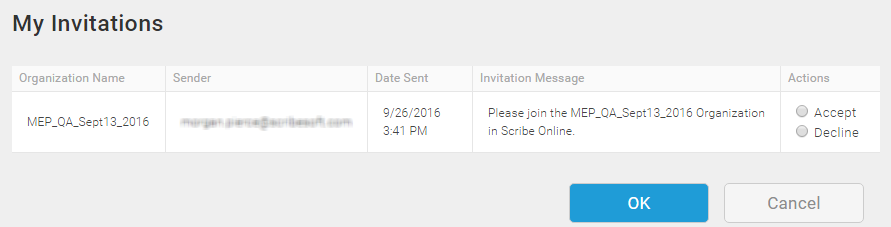
From My Invitations, you can choose to accept or decline an Invitation.
- If you accept an Invitation:
- You become a member of this Organization with the role assigned by the Administrator who issued the Invitation.
If you do not have a TIBCO Scribe® Online Account, your Invitation email includes a link to create your Account. Enter the necessary information and create the Account. By creating an Account, you accept the Organization Invitation.
Note: The email entered when creating the Account must match the email address invited to the Organization.- If you are already a member of another Organization, your current Organization does not change. To move from one Organization to another, select an Organization from the Organization drop-down list in the banner at the top of the screen. See Changing Organizations.
- If you decline an invitation:
- If you are not a member of any Organization, an Organization is created with your company name and TIBCO Scribe® Online opens to the Dashboard.
- If you are already a member of one or more Organizations, the Dashboard opens for the last Organization you selected.

