Continue Block
Use the Continue Block to stop processing a Map or a Loop, skip any remaining Blocks in the Map or Loop, and resume processing at the top of the Map or Loop. Continue Blocks can be used with a Loop, a Fetch, or a For Each Child Loop, or within a Map.
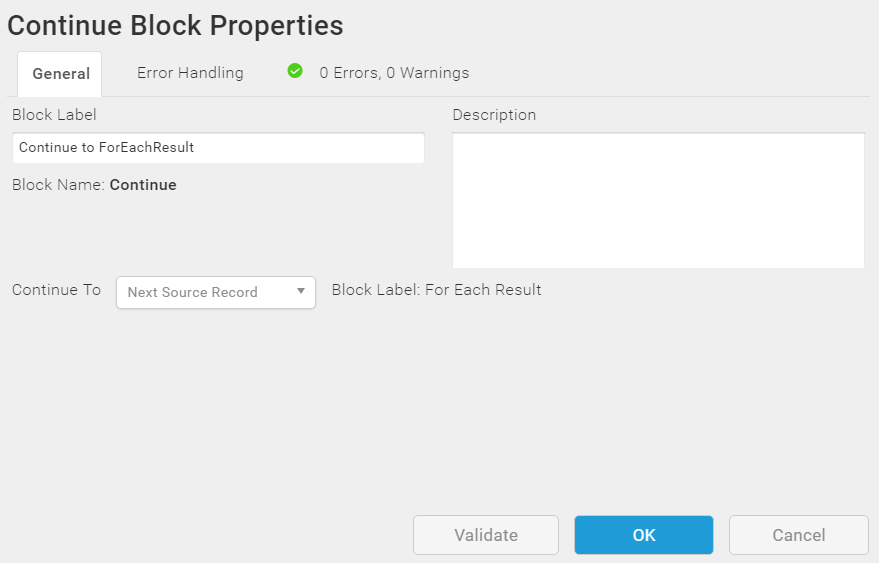
Block Properties — General Tab
From the General tab, you can change the Block Label and add a description. In addition, select Continue to and error handling options.
Set Continue To Processing
From the Continue to drop-down box, select where in the Map you want to resume processing. The choices depend on where the Continue Block is within a Map, as follows:
- Next Source Record (default) — Skip the remainder of this Map for the current record and process the next source record from the start of the Map.
- Next Fetch Record —For a Fetch Block, stop processing the current fetch record and skip to the next available fetch record. If there are no records in the Fetch Block, TIBCO Scribe® Online continues executing the Map after the end of the Fetch Block. This option displays only when the Continue Block is inside a Fetch Block.
- Next Child Record — For a For Each Child Block, stop processing the current child record and skip to the next available child record. If there are no more children in this Block, TIBCO Scribe® Online continues executing the Map after the end of the For Each Child Block.
- Next Loop — For a Loop Block, skip the remainder of the Loop for this iteration and resume at the first Block inside the Loop.
Note: Within a Loop Block, Continue does not automatically move to the next record.
Note: When you select the Continue to element, the Block Label defaults to show the label of the Block that TIBCO Scribe® Online calls next; that is, the For Each Result, For Each Child, or Loop Block.
Block Properties — Error Handling Tab
Use the Error Handling options to enable or disable processing this record when a Block operation encounters a problem. For the Continue Block, errors can be logged when an operation fails.
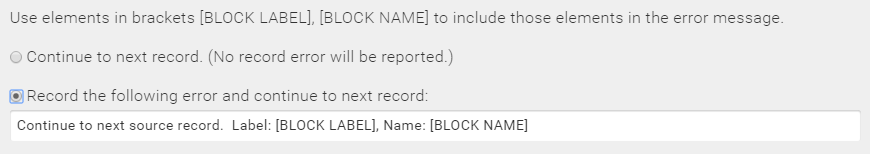
Note: Error handling is disabled when either Next Child Record or Next Loop options are selected on the General tab. Error handling specifically applies to the original source records.
See Block Properties Error Handling Tab for additional information.
Block Properties — Errors And Warnings Tab
If there are any errors or warnings for this Block, the Errors and Warnings tab displays the number of errors or warnings in the tab name. See Block And Map Errors And Warnings.
Once you have corrected the errors, select the Validate button to update the Errors and Warnings tab.

