Disabled Solutions
A Solution can be disabled in two ways:
- Manually, by clearing the Enabled check box from the Solution Edit page.
- By TIBCO, if your TIBCO Scribe® Online Subscription expires.
If you manually disable the Solution, you can enable the Solution again by selecting the Enabled check box on the Solution Edit page.
Note: If the Enabled checkbox is grayed out and unavailable, then there is an issue with the Solution. See the accompanying text or contact TIBCO Support for more information.
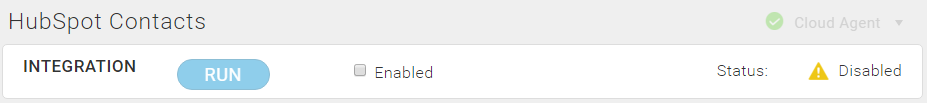
Disabling A Solution
When you disable a Solution or when the Solution is disabled by TIBCO:
- The Solution displays as Disabled on the Solutions page and the Solutions on the Dashboard.
- No part of the Solution can be modified or accessed.
- If the Solution is running when you disable it, that run finishes before the Solution is disabled. However, the disabled icon displays immediately.
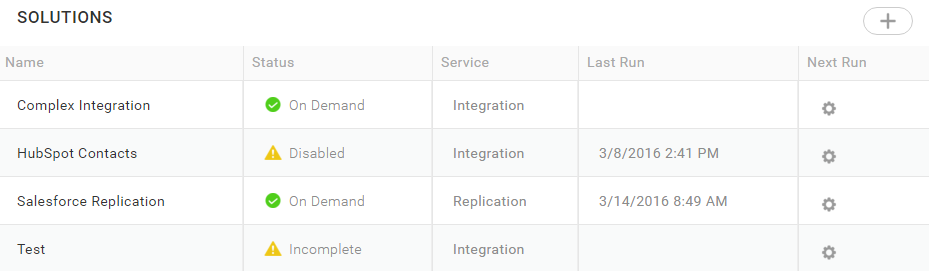
Enabling A Solution
When a Solution has been disabled and it is enabled again, it may not be in a usable state. Verify the configuration before trying to run the Solution.
Integration Solutions
- For Solutions that are scheduled, when your Solution is enabled again, either by you or by TIBCO, the schedule is set to On Demand. For information about changing the schedule, see Scheduling A Solution.
Enable
- Select Solutions from the Menu
- Select a specific Solution to open it.
- In the Integration section of the Solution Edit page, select Enable.
TIBCO Scribe® Online RS Solutions
- The Select Source Entities page is set to Recommended entities. See Selecting Source Entities For Replication Solutions.
- The Solution schedule is set to On Demand. For information about changing the schedule, see Scheduling A Solution.

