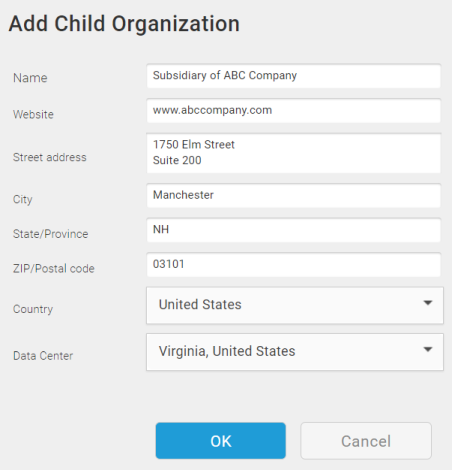Adding A Child Organization
Note: This option is available only when using Scribe as a stand-alone product, not when using TIBCO Scribe® Online as part of TIBCO Cloud ™ Integration. See TIBCO Scribe® Online And TIBCO Cloud ™ Integration for more information.
As the owner of a Parent Organization, you can create a separate Child Organization for each of your clients.
Note: Parent Organizations are available for certain TIBCO Scribe® Online users who are managing TIBCO Scribe® Online Organizations for multiple sites. For more information about having access to a Parent Organization, contact your TIBCO Account Manager.
After you add a Child Organization, the Organization can be used like a normal Organization with the following differences:
- Child Organizations are only available for TIBCO Scribe® Online Integration Services and Migration Services. Replication Services are not supported.
- Child Organizations inherit Users and Security Rules from the Parent Organization when the Child Organization is created. However, editing those items on the Parent Organization does not affect existing Child Organizations.
Add A New Child Organization
- Navigate to the Parent Organization's Dashboard.
- Select the Add
 button on the Child Organizations Widget.
button on the Child Organizations Widget. - On the Add Child Organization dialog box enter an Organization name. This is the only required field.
- The Data Center field defaults to the data center associated with the Parent Organization. If you prefer another Data Center location, select it from the drop-down list.
- Select OK. TIBCO Scribe® Online closes the dialog box and the new Child Organization displays in the Child Organization widget.
Note: The Data Center selected when the Organization is created cannot be changed. See TIBCO Scribe® Online Data Centers.