Map Revisions
Each time a Map is saved a separate revision of that Map is stored. An optional Comment field is available at the bottom of the Map workspace for information about changes to the Map. The Comment, date, and user name of the user who saved the Map are stored with each revision.
Using the Revisions dialog you can view a list of revisions for a Map along with the associated Comment, date, and user name of the user who saved the Map. Revisions are listed in descending order from most recent to oldest. From the Gear menu ![]() for a revision you can revert the working copy of a Map to that revision or export the entire revision. Exported revisions can be imported just like any exported Map.
for a revision you can revert the working copy of a Map to that revision or export the entire revision. Exported revisions can be imported just like any exported Map.
Considerations
- A reverted Map is incomplete until it is opened, validated, and saved.
- A Map locked by another user cannot be reverted to a prior version.
- When a Map is duplicated, the most recent revision of the original Map is used.
- The Net Change feature for a reverted Map uses the Most Recent Record Processed date stored for the last execution of any revision of the Map not the date that was part of the stored revision.
To access the Revisions dialog:
- Open the Solution containing the Map with the revisions you want to view.
- From the Gear menu
 for that Map select Revisions.
for that Map select Revisions.
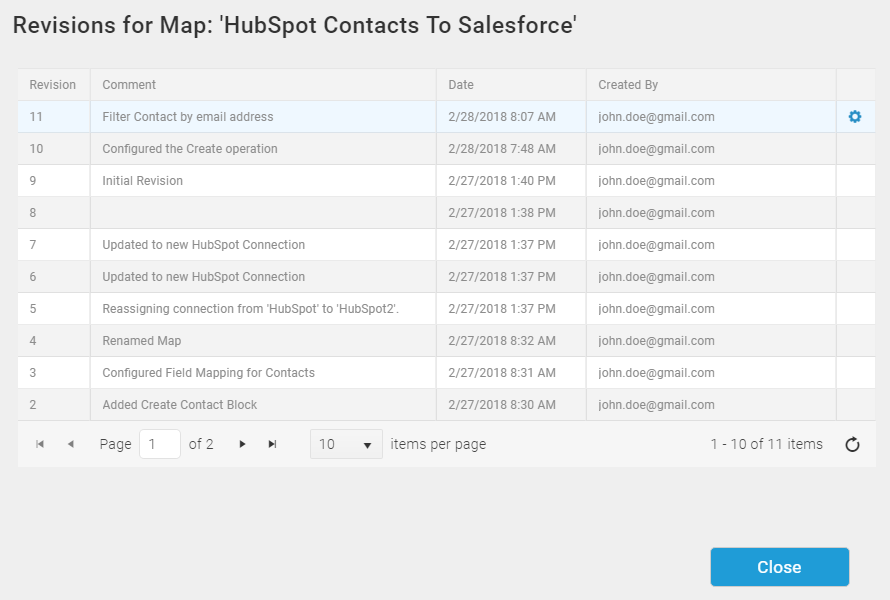
Map Revisions
The Revisions dialog includes the following information:
| Field | Definition |
|---|---|
|
Columns |
|
|
Revision |
Number of the revision. The current working copy of the Map is the revision with the highest number. If you revert the current working copy to a prior revision, the Map is saved and the revision number is incremented. |
|
Comment |
Comment associated with the revision. Comments can be entered in the Comment field at the bottom of the Map workspace or generated by TIBCO Scribe® Online based on the action taken. Comments are not required. Comments generated automatically by TIBCO Scribe® Online, include: • Duplicated — Map has been copied from another Map. • Flow autosaved due to an inactivity logout — The user interface was idle long enough to exceed the inactivity timer. The Map was automatically saved and the user was logged out. If the changes should not have been saved, you can go back one revision and access the prior version of the Map. • Imported — Map has been imported. • Initial Revision — Map is created. • Reassigned connection from 'ConnectionName' to 'NewConnectionName' — A Connection in the Map has been reassigned. • Reassigned connection to 'NewConnectionName' — The original Connection in the Map could not be found and a new one has been reassigned. This could happen if the Map was imported and the Connection in the import file does not exist in the Organization. • Reverted to revision 'xxx' — Map has been updated to the revision number shown in the comment. |
|
Date |
Date and time the revision was saved. |
|
Created by |
User name of the user who created the revision. |
|
Gear Menu |
|
|
Revert |
Reverts the current working copy of the Map to the selected revision and makes that a new revision at the top of the list. This option is not available for the highest revision since that is the current working copy of the Map. |
|
Export |
Exports the selected revision of the Map in a JSON format. The exported Map can be imported. |

