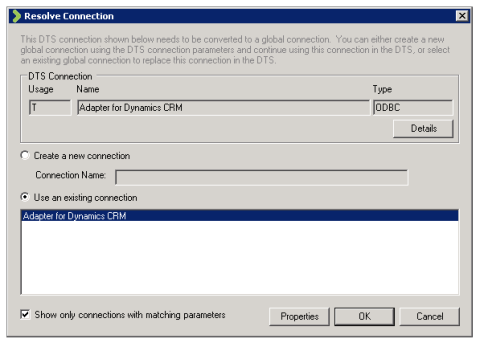
When you open a DTS created either in an Insight version earlier than 7.9.0, or on a different Insight 7.9.0 server, Insight converts the connections defined in the current DTS.
For each connection defined in the current DTS, Insight compares the connection name and properties to those of all existing connections, prompts you to use a similar existing connection, and enables you to convert similar connections in other DTS files that have not been upgraded. After all connections in the current DTS are converted, the Connection Manager dialog box appears and indicates any connections that need to be redefined. For more information, see the Defining A Converted Connection Type topic.
Any connection in the current DTS that is not assigned a Source or Target role or included in the Rejected Rows table is assigned a Target role in Insight version 7.9.0. For information on removing a Target connection from your DTS, see the Deleting a Connection topic.
| Note: |
A DTS file that contains a converted connection cannot be opened in version 7.8.0 or earlier of Insight. |
The table below indicates how Insight responds after comparing the name and properties of connections in the current DTS with connections in the Scribe Internal Database.
| Condition |
Description |
|---|---|
| Neither connection name nor parameters match | If neither the connection parameters nor the connection name of a connection in the current DTS matches the parameters or name of those in the Scribe Internal Database, you are prompted to create a connection in the database based on the legacy connection. |
| Connection parameters match |
If the connection parameters of a connection in the current DTS exactly match connection parameters of those of an existing connection in the Scribe Internal Database, you are prompted to either select an existing connection from the Scribe Internal Database to use in the DTS, or specify a new connection name and save the connection with that new name in the Scribe Internal Database. |
| Connection name exists |
If the name of a connection in the current DTS only matches the name of a connection in the Scribe Internal Database, you are prompted to specify a new name for the connection in the current DTS and that connection is saved to the Scribe Internal Database. |
If a connection with matching properties exists, the Resolve Connection dialog box appears with the names of all matching connections. You can either select a matching connection to use or enter a unique name for a new connection based on the current connection.
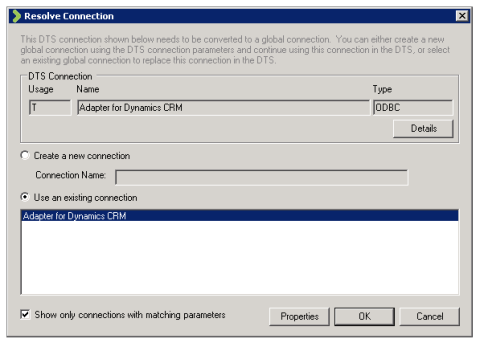
To view the connection parameters of the current connection and an existing connection:
If an existing connection name matches the name of a connection in the current DTS, but does not match the connection properties, the Resolve Connection dialog box appears showing the current connection name and the suggested connection name. Either enter a unique connection name or accept the suggested connection name to create a connection based on the current connection.
Specifying a new name for an existing connection during the conversion process causes Insight to cascade that name change to other DTS files.

To compare the connection parameters of the current connection and existing connections:
See Also
Converting Connections In Other DTS Files
Defining A Converted Connection Type