Send Reply Block
The Send Reply Block is used in Request/Reply Maps. This Block causes the Solution to exit the current Map immediately and either continue to the next Map or exit the Solution with a fatal error.
Block Properties — General Tab
From the General tab, you can change the Block Label and add a description.
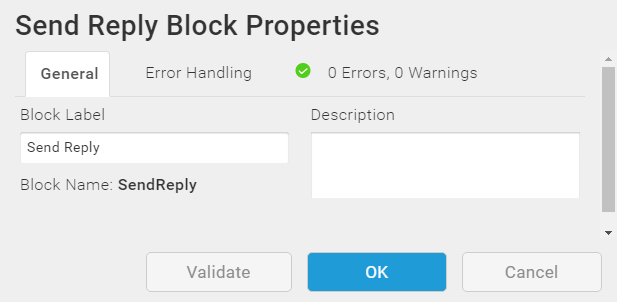
Block Properties — Error Handling Tab
Use the Send Reply Handling options to determine Solution behavior after exiting the Map.
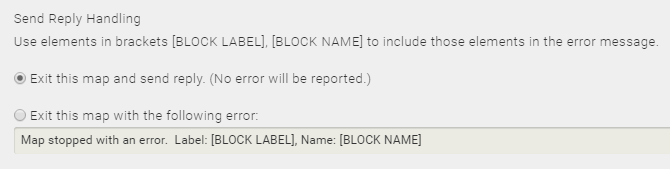
From the Send Reply Handling section, you can choose to either:
- Exit the current Map and continue to the next Map without an error.
- Stop the Solution and write an error to the Execution History Log.
See Viewing Execution History.
If you choose to write the error to the Execution History Log you can either:
- Use the suggested message wording supplied by TIBCO Scribe® Online.
- Change the error message for this error. You can use any text as well as [BLOCK LABEL] and [BLOCK NAME] to include the Block Label or Block name from which this error originated. These options can help you determine the operation or Block that caused this error to occur.
Errors And Warnings Tab
If there are any errors or warnings for this Block, the Errors and Warnings tab displays the number of errors or warnings in the tab name. See Block And Map Errors And Warnings.
Once you have corrected the errors, select the Validate button to update the Errors and Warnings tab.

